Airport Card for Wifi on MacBook Pro
We all know how important Wifi access is. If your laptop computer can not connect to the internet wirelessly, it is not nearly as useful as it should be! Wifi issues on a MacBook Pro can be caused by a number of different things, which will fall into one of two categories: Software or Hardware.
We will cover the common issues that cause wifi problems on a MacBook Pro, as well as look at a case study on a repair we received in recently. We will discuss common fixes that hopefully will allow you to get your MacBook Pro back up and running quickly.
MacBook Pro Will Not Connect To Wifi Fix
There are two main categories of problems with computers, software and hardware. Software-based problems can be caused by a bunch of things, from a corrupt operating system to a rogue security program. Hardware-based issues are caused by faulty parts, physical damage, or something else that caused the actual parts in the computer to fail.
One really quick note: a very common reason for a MacBook Pro to not connect to wifi is because of an issue with the wifi network itself instead of the computer. This can be easily tested by bringing the computer to an area with a different working network and testing on that network. If you are sure the computer is the issue and not the network it is trying to connect to, then the next step is to test if it is a hardware or software issue.
There are a few ways to tell if you have a hardware or software issue causing no wifi on your MacBook Pro. One way is to boot your computer by holding down the command and R key on the keyboard. This will boot your computer into a recovery partition. Select the “get help online” option and see if you can browse the help pages without issue. If you can’t connect, then you likely have a hardware-based issue. If you can connect and view all the help pages, then you likely have a software-based issue!
Software-based issues and fixes
Software-based issues are something that can usually be pretty easily solved by the user. It does require a decent amount of time, so if you don’t have a day or two to spend working on the computer, then a repair shop would be a better route to take.
The start-over fix
With software-based problems, there is always the option of backing up all your important data, then erasing the computer and restoring it to factory settings. Then you would put all your important data back onto the computer from your backup, then install all the programs you want one at a time. After every program installs you restart your computer and check the wifi to make sure it is still working and that none of the programs were the cause of the issue.
As you can imagine, this can be a very time-consuming process, especially if you have a lot of data and a lot of programs with coming settings. A more granular approach is usually better but is likely best performed by a repair shop.
System or user issue
The first step to figuring out what kind of software issue you are having is to create a new user on your computer and log into that user. Test the wifi and see if it works. If it does, then you know there is a user setting that is causing the wifi to not work in your original user. If the wifi still does not work, then you are looking at an issue with the operating system or a system-wide setting.
Now with the knowledge you have gained, you can think about what programs you have set up for just your user, or what programs you have set up for system-wide settings. Keep in mind some malware that is currently out there for the Mac causes the computer to not be able to connect to the internet. The malware isn’t designed to do this, but because it is poorly written it can cause this issue.
Hardware-based issues and fixes
It is recommended to bring your Mac in for repair if you have a hardware-based issue. Hardware-based issues usually require a part to be replaced (like the wifi card). Proper handling of the computer when it is disassembled is very important to not cause further damage.
A common cause of wifi issues is the Airport Card failing inside the MacBook Pro. Replacing the Airport Card is a good troubleshooting step once you have narrowed the issue down to a hardware-based problem.
Many MacBook Pros have the Airport Card installed onto a small logic board commonly referred to as an IO board or daughter board. Sometimes a fault in this board will cause the wifi to not work. If you also have other troubles that that board is in charge of (left side port issues, problems with sound, etc), it could be this board is the problem.
The Cost Of Fixing Wifi on MacBook Pro
Because the cause of this issue varies so much, so does the cost of the repair. The best thing to do if you are having Wifi issues with your Mac is to bring it in for our free diagnosis. This allows to get to the bottom of what is causing the problem and recommend the repair needed to get your Wifi back up and running. We provide you with a quote and you decide if you want to continue with the repair.
Wifi Not Connecting Case Study
This particular 13” MacBook Pro came to us from a client here in Philly. They reported that Norton had expired on their computer, then the wifi stopped working properly. You could see all the networks available to connect to, but when you attempted to connect to one it wouldn’t establish the connection.
They tried paying for Norton and reinstalling the program, but when that didn’t change the behavior, they brought it to us for us to diagnose the issue.
The first thought was that this was a software-based issue. A link between an anti-virus software package and network issues is not far-fetched at all. But after connecting the hardware vs. software test as outlined above, we found that the issue was indeed a hardware-based problem.
Removing the bottom plate and inspecting the logic board didn’t reveal any damage at all, so we continued with removing the Airport card to test with another card. Once the airport card was removed we saw the issue… water or some liquid had condensed under the Airport card and damaged both the card itself and the small IO board that the card connects to.
Replacing the IO board and card allowed the computer to recognize all networks AND connect to them properly. This was a great example of something that sounded like a software-based issue at first ending up being a hardware-based problem. By bringing the computer in for a free diagnosis, this client likely saved themselves hours and hours of frustration trying to get to the bottom of a software-based problem that didn’t exist.
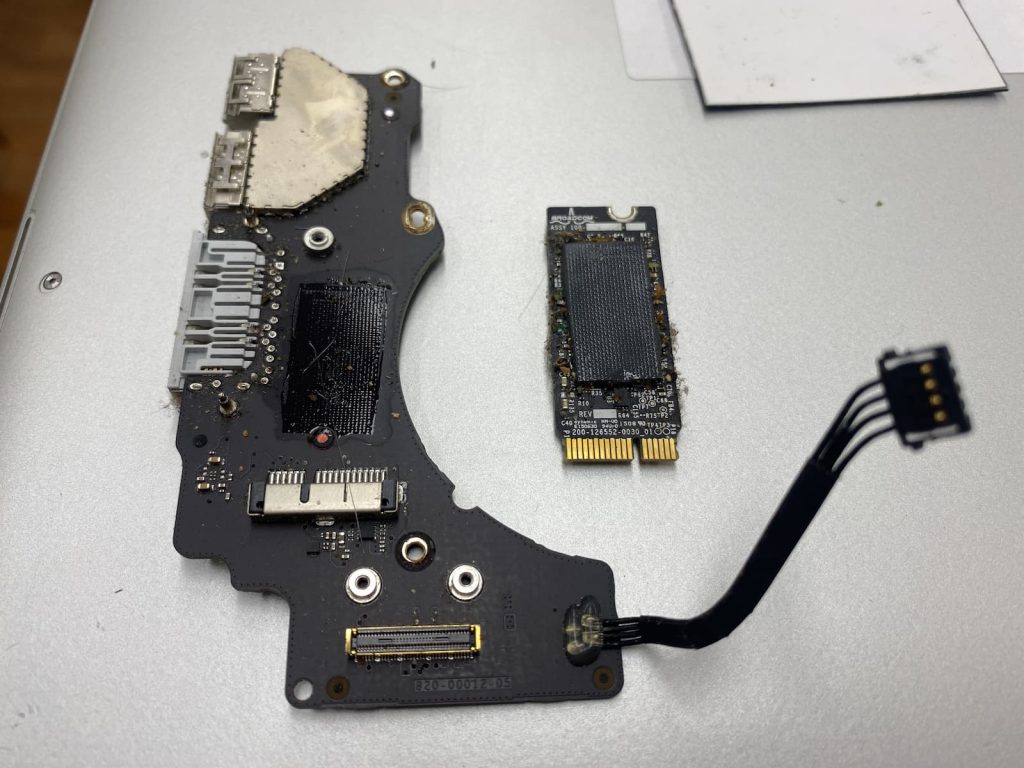
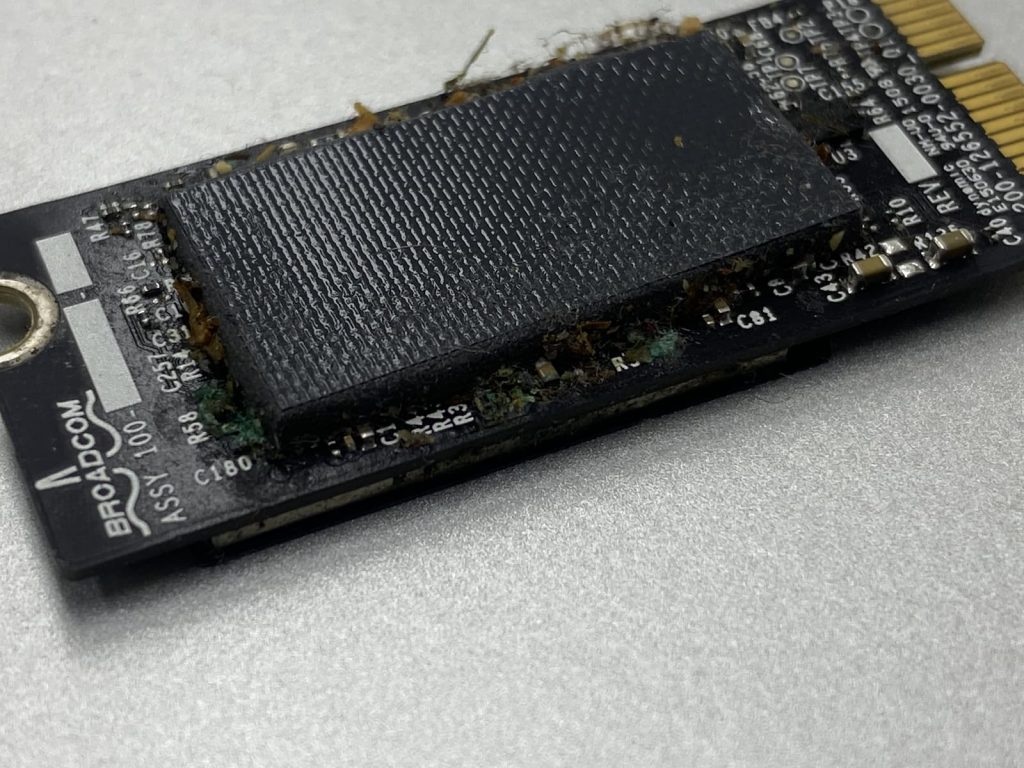
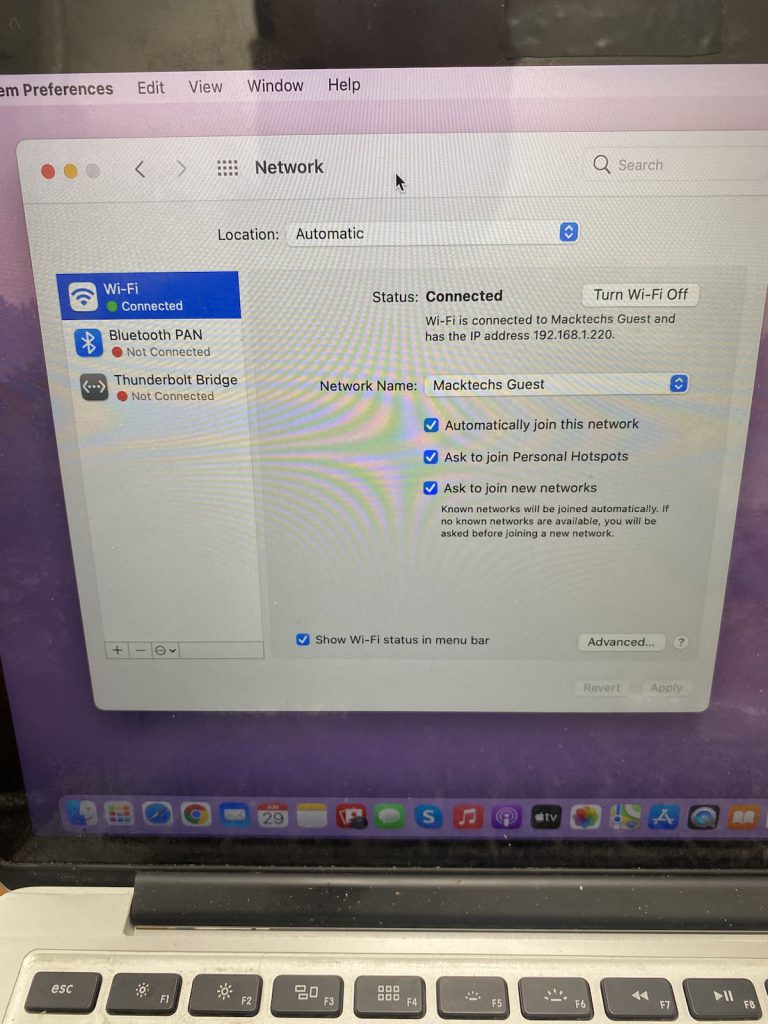
DIY Wifi repair on your MacBook Pro
Some repairs for Wifi issues are not difficult repairs. Wifi problems can absolutely be troubleshot, and likely fixed, by spending a few hours working through the cause of the issue. Even hardware-based repairs like replacing the Airport card are not especially difficult on a lot of models. However, if you don’t have experience working on electronics, I don’t recommend taking apart your MacBook Pro without really reading up on best practices and using extreme care throughout the process.
MacBook Pro Wifi Repair In Philadelphia
Our affordable Mac repair services are available at our shop here in Philadelphia. We also offer the repair nationwide if you would like to mail your Mac in for repair.
Our fast turnaround and component-level repair options make us a great choice for MacBook repair services. You can come by anytime with your Mac for a free diagnosis, or you contact us for a quote over the phone on what you need to be fixed.
