This 2020 MacBook Air was dropped and the screen went completely black. The computer itself was turning on and working properly as we could connect it to an external monitor, but the internal screen was not showing anything at all when powered on. This is a pretty classic issue with these newer MacBook Airs after a drop.
Repair MacBook Air Screen Process
The first step when repairing a computer is verifying the issue! This MacBook screen was completely black during testing, but connecting it to an external monitor showed that the computer itself was operating properly. I was able to run diagnostics on the machine and everything passed. This behavior could be caused by a few different things.
- LCD panel failure (most common after a drop on this A2337 MacBook Air model)
- LVDS cable failure (very unlikely for this MacBook Air model, but it is technically possible)
- Logic board issue (also unlikely)
Verifying The Display Issue
In order to verify what part requires service, we start with the most likely cause which in this case is the LCD panel of the display. To easily test if this part is causing the issue we plug in a replacement display assembly to the logic board and retest the computer. The test screen worked, which confirmed this MacBook Air just needed a new LCD panel.
If the replacement screen had not worked, we would have connected a replacement LVDS cable to the known good display and tested it again. If the computer still did not display an image at this point, then the issue would have been narrowed down to a problem with the logic board. Once we know the problem is with the logic board the board itself gets its own diagnosis. The logic board issue would be narrowed down to the chips on the board that are not working properly.
Component Level Display Repair
A lot of shops will replace the entire display assembly when a MacBook Air is dropped and the LCD panel goes out. The labor involved in replacing just the broken part of the screen is a lot more involved and requires quite a bit of experience and practice. It is far easier to just replace the entire display assembly, but it is also a lot more expensive! By replacing just the LCD panel we save you money and also reduce the amount of waste that is created by throwing out perfectly good parts.
There are some times when replacing just the LCD panel is not possible on dropped MacBook Air models. For instance, if there is a bend to the display housing, a bad dent on a corner, or liquid damage present inside the display, we would need to replace the entire display assembly. But if the housing is good as it is in the majority of cases where the screen is cracked, we can replace just the cracked LCD part.
Replacing The MacBook Air LCD Panel
Now that we knew for sure the LCD panel was the issue, we continued with the replacement process. The first step is to carefully remove the hinge cover from the bottom of the screen to be able to reach the screws that are holding the bottom of the LCD panel in place. Once that is removed it is necessary to heat up the double-sided tape that is holding the other three sides of the LCD onto the MacBook Air housing. Removing the LCD panel is the hardest part of this MacBook Air screen repair. One slip and you can damage the backlight film, which will then require replacing the entire display assembly.
Once the bad LCD screen is removed, it is time to apply new adhesive strips before installing the new MacBook Air screen. Once the adhesive is in place you carefully line up the LCD panel and drop it into place. The final step is to screw the panel back onto the housing and replace the hinge cover. Once it is fully reassembled we connected it to the MacBook Air and it tested good!

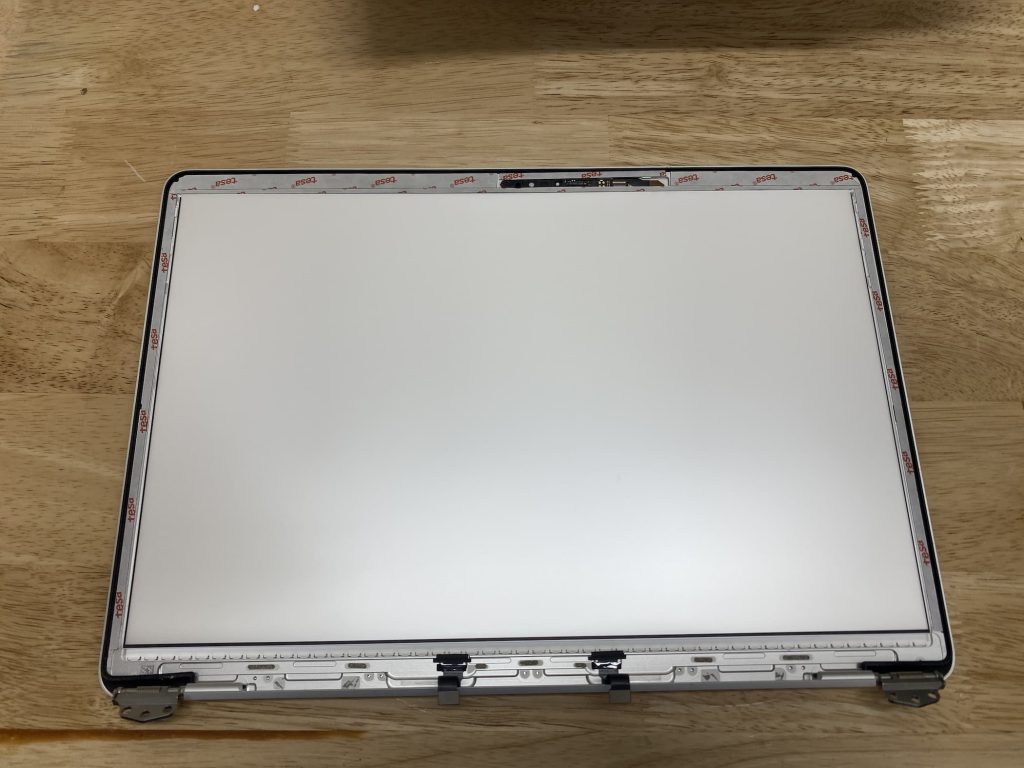




DIY MacBook Air Screen Repair
As you have probably gathered, this is not a beginner-level repair. If you have a 2020 MacBook Air that has a broken screen and want to replace just the LCD panel, I do recommend taking it to a professional shop that will complete the repair at an affordable price. The chance of making something worse during this particular repair is pretty high if you don’t have a lot of experience.
Our Affordable LCD Replacement Service
We offer affordable component-level MacBook Air screen repair for all models including the newer 2020 A2337 models. You can contact us with the model number of your computer (visible on the bottom of the laptop) to receive a quote for your repair. Don’t waste money by having the entire display assembly replaced on your Air if the only issue is a cracked LCD panel! We can replace just the broken part of the screen fast.
Our 2020 MacBook Air screen repair service is available nationwide via our mail-in mac repair service.
