If you have an M2 MacBook Air that has screen damage similar to the picture below, you likely will need an LCD replacement service to get your computer back to fully working again. We offer LCD panel replacement locally here in Philly with no appointment necessary, as well as nationwide via our mail-in repair service. So you can take advantage of our expert techs and affordable pricing no matter where you live in the USA.

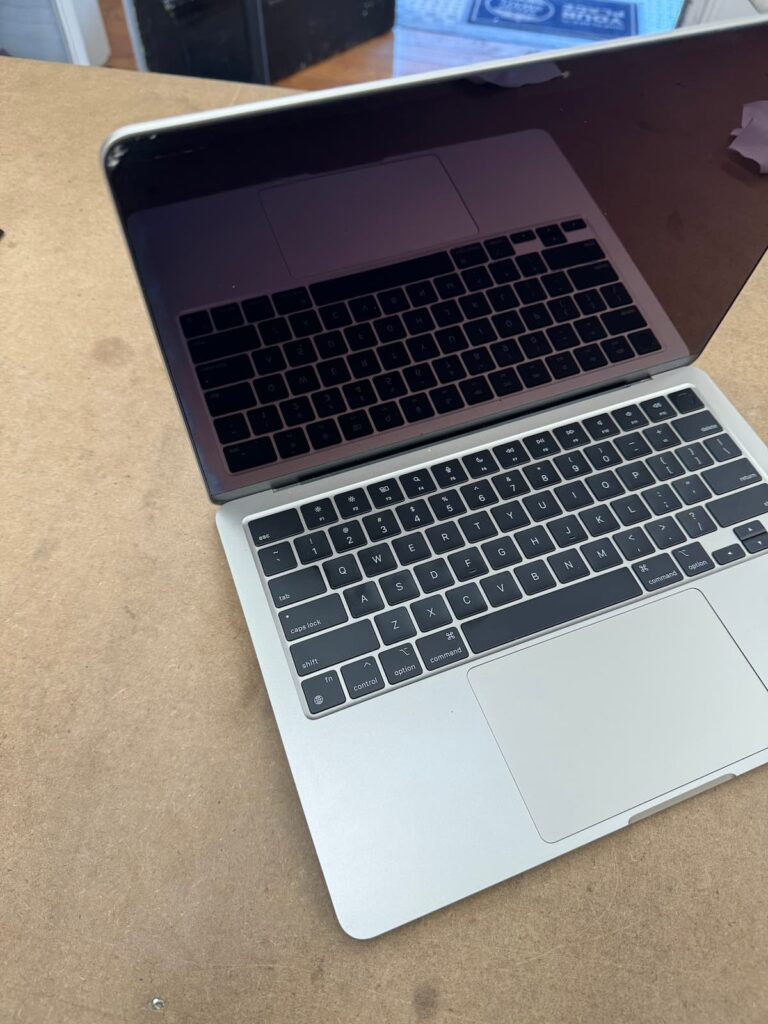


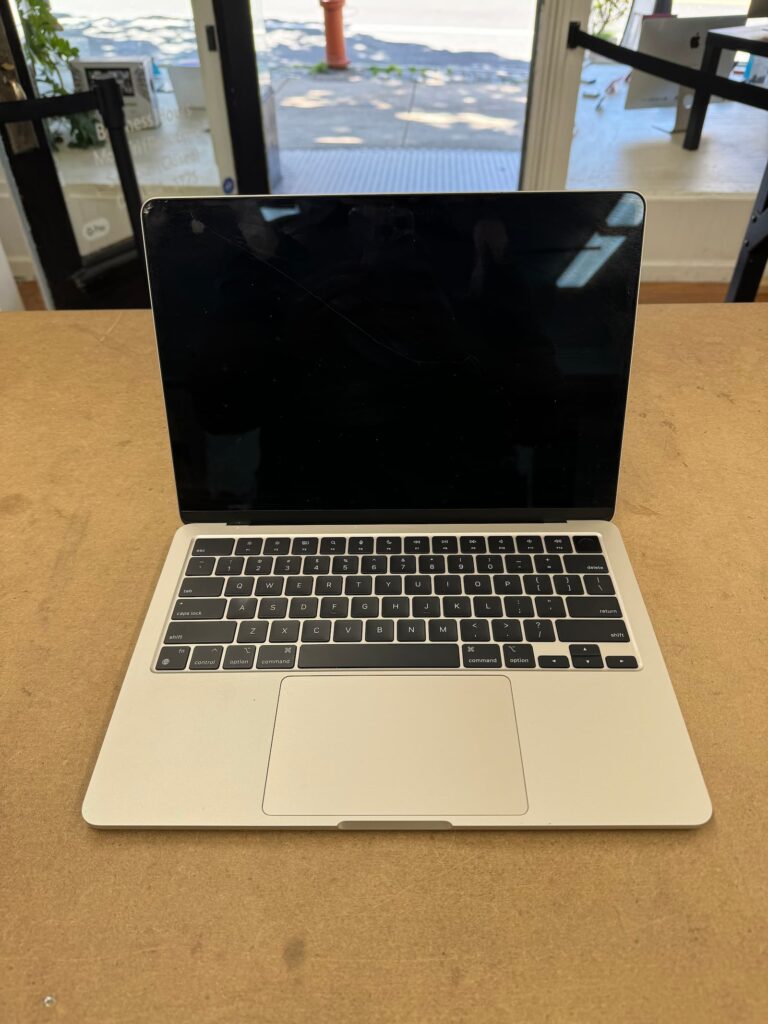
A customer, who found us through Instagram, brought in their 2022 13” MacBook Air with an unusual issue: their cat had bitten the top corner of the display during a Zoom call, rendering the screen non-functional. The MacBook Air, specifically the Starlight edition, was showing no signs of life from the display despite being brand new.
Upon inspection, we noticed the tiny cat teeth had penetrated through all layers of the screen, causing the LCD panel to fail. Our primary concern was ensuring the backlight layer behind the LCD wasn’t damaged, and fortunately, it was intact. This diagnosis meant that replacing the LCD panel within the display assembly would resolve the issue.
Diagnosis and Repair Process:
We began by removing the bottom plate of the MacBook Air and disconnecting the power. The display assembly was then carefully separated from the top case assembly and placed on a heat plate to soften the adhesive. The glass bezel was removed, and we meticulously disassembled the LCD from the display assembly.
Once the damaged LCD was freed, we prepped the display assembly for the new LCD installation. Before finalizing the installation, we tested the new LCD and the webcam to ensure everything functioned correctly. After confirming the new components worked perfectly, we reassembled the MacBook Air, conducted a final round of tests, and prepared it for pick-up.
Given the nature of the damage caused by the pet, we had to ensure there was no additional unseen damage. Pet-related damages can often hide underlying issues, but in this case, we were fortunate to find only the LCD panel compromised.
General Information on M2 MacBook Air Screen Repairs:
For similar screen damages, an LCD replacement service is typically needed to restore full functionality. We offer this service locally in Philly without the need for an appointment, and nationwide through our mail-in repair service. Whether you’re local or across the country, you can benefit from our expert technicians and affordable pricing.
Diagnosis Process:
The diagnosis process involves verifying which parts of the display assembly are damaged and need replacement. The assembly includes the LCD panel, the clutch cover along the bottom of the display, and the back housing.
In this case, the damage was limited to the LCD panel, with no issues found in the back housing or other components.
Importance of Full Diagnostics:
It’s rare, but sometimes the damage that caused the LCD panel to crack can also affect other components of the MacBook Air. Therefore, we always run comprehensive diagnostics to ensure no other issues before starting the repair. If the screen damage is too severe to see what’s on the display, we connect the MacBook Air to an external monitor to check the functionality of other internal parts.
Our Approach to LCD Only Screen Repairs:
Many repair shops opt to replace the entire display assembly when the LCD panel fails on a MacBook Air. This is because replacing just the broken part requires extensive experience and precision. However, replacing the entire assembly is more costly and wasteful. We prefer to replace only the LCD panel, saving money and reducing waste.
Steps for Replacing the MacBook Air LCD Panel:
- Disconnect Battery: The first step in any hardware repair is to disconnect the battery. In this case we have to take the bottom cover off the M2 Air to reach the battery.
- Remove Display Assembly: The LCD panel can not be removed from the computer with the display assembly still attached, so we remove the display assembly from the body of the computer before continuing.
- Heat Display Assembly: Removing the cracked LCD panel from the M2 display assembly is one of the difficult parts of this repair. We heat the whole assembly to help loosen the adhesive, then carefully remove the bad LCD panel without damaging the fragile components that sit right below the LCD.
- Install New LCD Panel: Ensure the backlight sheets are dust-free, then set the LCD panel on the new adhesive.
- Connect and Test: Connect the new LCD panel to the MacBook Air and run diagnostics to ensure everything works.
- Reassemble M2 Air: Once the air is completely reassembled, we test again to verify everything is working perfectly.
Professional Recommendation:
Repairing an LCD panel is not a beginner-level task. We recommend bringing your 2022 MacBook Air with a broken screen to a professional shop that specializes in MacBook Air LCD panel replacement. There’s a high chance of causing further damage if attempted without experience.
Cracked MacBook Air Screen Repair Cost:
We provide affordable, component-level screen repairs for all MacBook Air models, including the latest 2023 models. If only the LCD panel is cracked, there’s no need to replace the entire display assembly. Contact us with your model number for a repair quote.
