If you’re having issues with your A1706 or A1708 MacBook Pro keyboard, you may be wondering about the cost to repair it. We offer component-level repair for keyboards, so the cost does vary depending on the problem.
Here we provide an overview of the different costs associated with keyboard repairs for these 2016-2017 MacBook Pro models. We cover the cost of replacing broken keycaps, keys that aren’t functioning, and the entire keyboard in case of liquid damage or other issues. We also discuss the diagnosis process for identifying the specific part that requires replacement. Then we share a recent repair story as an example of our dedication to providing the best repair experience for our customers.
A1706 and A1708 Keyboard Repair Cost
The cost of keyboard repair will depend on the problem you are having. We can replace broken keycaps, keys that are not functioning properly, and the entire keyboard in the case of liquid damage or similar.
The cost to replace a worn keycap that is still functioning on an A1706 or a1708 model is $29.00 with each additional key being $9.
The cost to replace a key that is not functioning on an A1706 or A1708 model MacBook Pro is $59.00 with each additional key being $29.00 (the maximum amount we will repair is 5 keys). Depending on the issue that is causing the key to not function, it might be necessary to replace the entire keyboard.
The cost to replace the entire keyboard on the A1706 and A1708 2016/2017 MacBook Pro is $249.00. This is most commonly needed after liquid is spilled on the keyboard area of a computer.
Please note some repair prices are subject to change without notice, please call to confirm pricing.
Diagnosing the part needed for repair
Figuring out which part needs to be replaced on your A1706 or A1708 keyboard is usually pretty straightforward.
A broken key cap is literally a cracked or missing key. Usually, if the cap is badly broken or missing, we will replace both the cap and the mechanism beneath the cap. This 2016-2017 model MacBook Pro has the butterfly mechanism under the key, so while a replacement is difficult, it is not impossible! We are pros at replacing bad key caps on these Macs.
If the key is not functioning, that can require some additional diagnosing. If a key or multiple keys stopped working after liquid damage, that is usually an issue with the circuity of the keyboard rather than the keys themselves. But if a key stopped working out of the blue, or if a key fell off and the button no longer works, that is usually something we can replace individually.
If multiple keys are not working, it is almost always the entire keyboard that needs to be replaced. We can replace just the keyboard on this 2017-2017 13″ MacBook Pro model. Many shops can only replace the whole top case (which includes the battery), but we have options for replacing just the bad keyboard if needed.
Because a keyboard issue can be caused by a few different things, we recommend dropping off your computer with us to have us complete our free diagnosis.
Our keyboard repair process
The first step in repairing a keyboard issue on an A1706 or A1708 model is to diagnose the issue so we know the part that requires replacement.
- If the keycap is the only thing that requires replacement. We will check the mechanism to verify it is still usable, then replace the bad keycap with a good keycap. Usually, we are able to replace keycaps the same day the computer is dropped off.
- If a key is not working, we will check if it is repairable, or if the entire keyboard needs to be replaced. If just the key is repairable, we will complete that replacement as outlined below in our repair story. This repair is generally completed within a day.
- If the whole keyboard needs to be replaced, we will disassemble the computer, remove the old keyboard and install the new keyboard. The turnaround time for a full keyboard replacement is usually 1-3 days.
If you have any questions about our keyboard repair process, please contact us and we will be happy to answer your questions.
A recent A1708 keyboard repair story
A local customer recently brought in their MacBook Pro A1708 with a visible issue – a missing keycap. They also mentioned that the spot where the key should have been was not functioning properly when pressed.
After a thorough inspection, we determined that the key assembly needed to be replaced, along with the missing keycap. We provided the customer with a quote for the repair, which included using OEM parts to ensure the best quality repair possible.
To begin the repair process, we removed all of the old key assembly mechanics and cleaned the area thoroughly. We then installed the replacement key assembly and added the new keycap. The repair was completed in just one day so that the customer could have their MacBook Pro back in their hands as soon as possible.
We take pride in using high-quality parts and providing fast turnaround times to ensure our customers are satisfied with their repairs. In this case, we were able to diagnose the issue quickly and provide a thorough repair that left the MacBook Pro fully functional with a new key cap and key assembly.
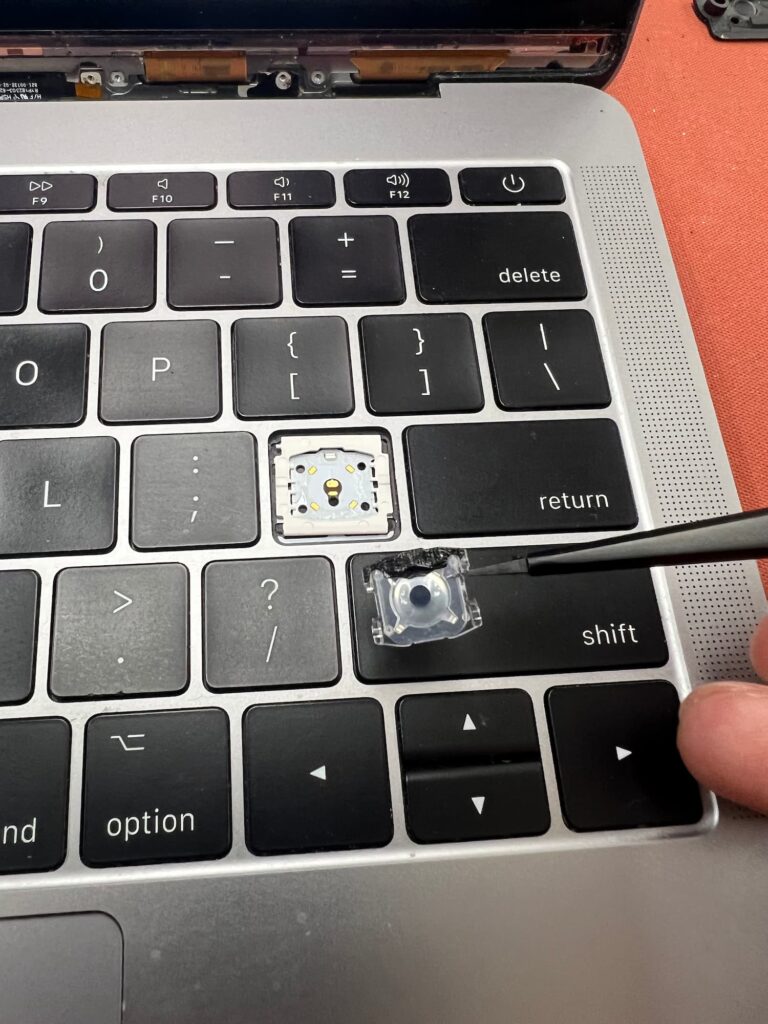
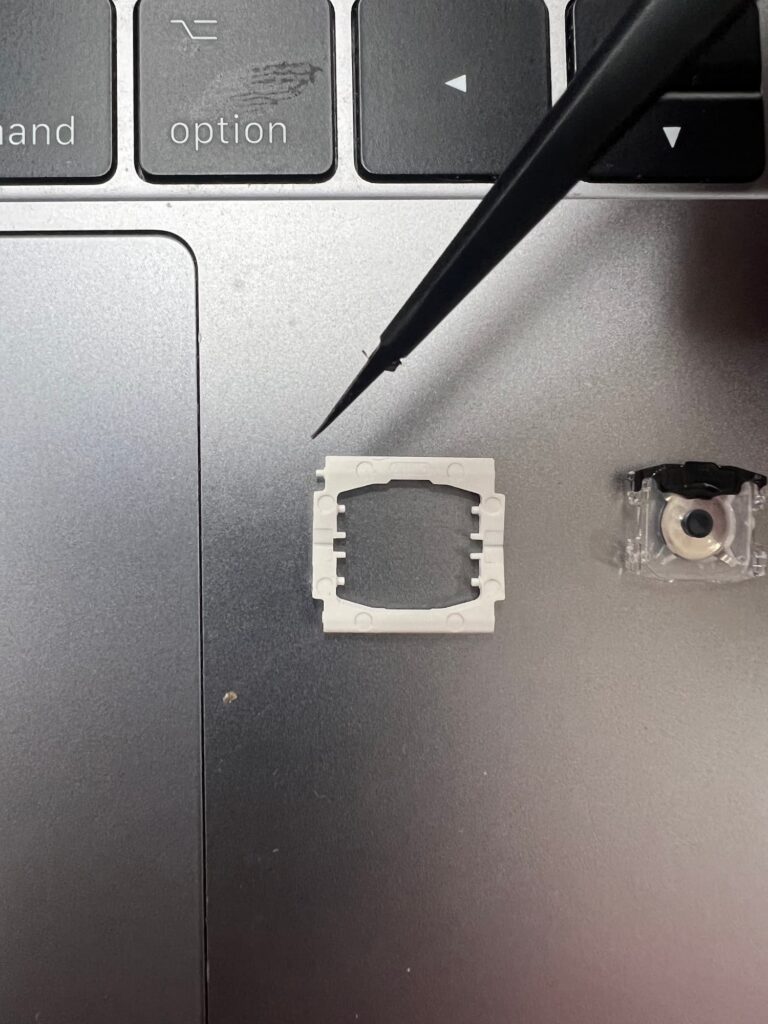
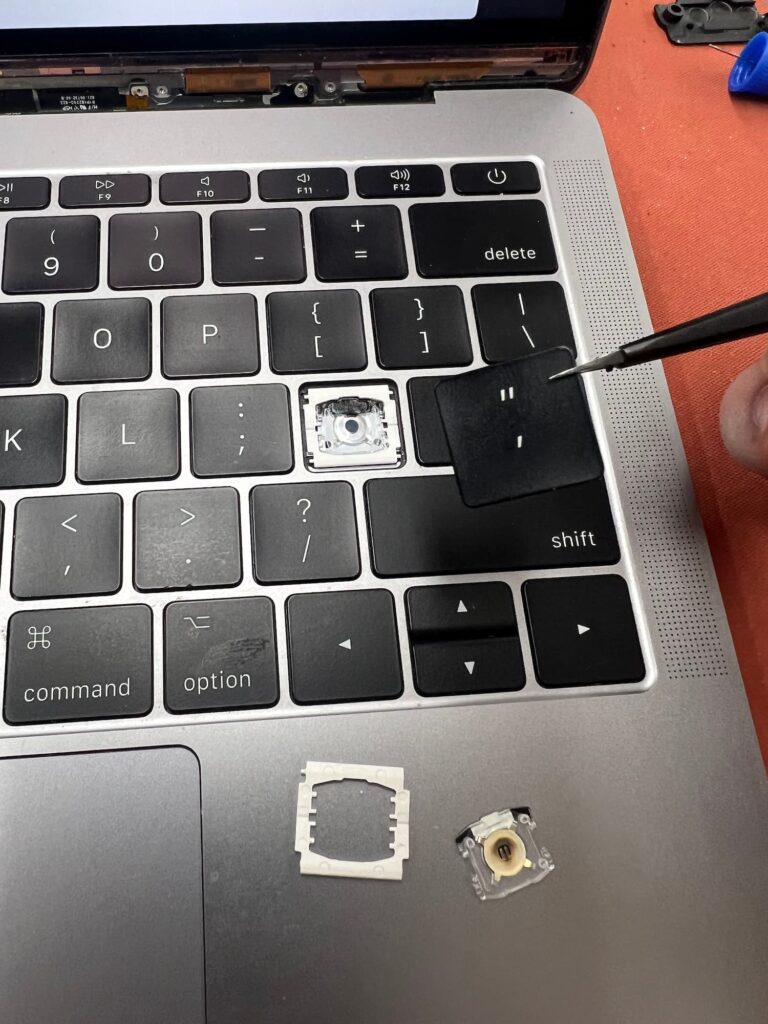
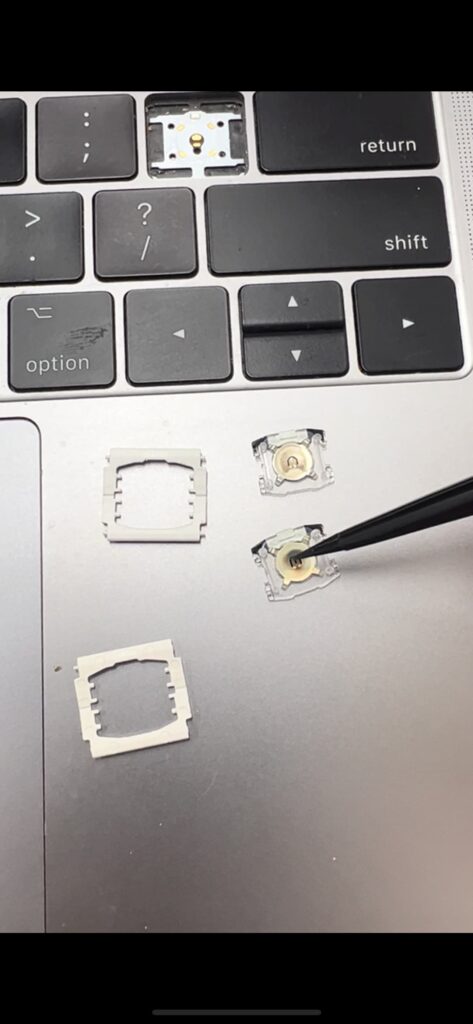

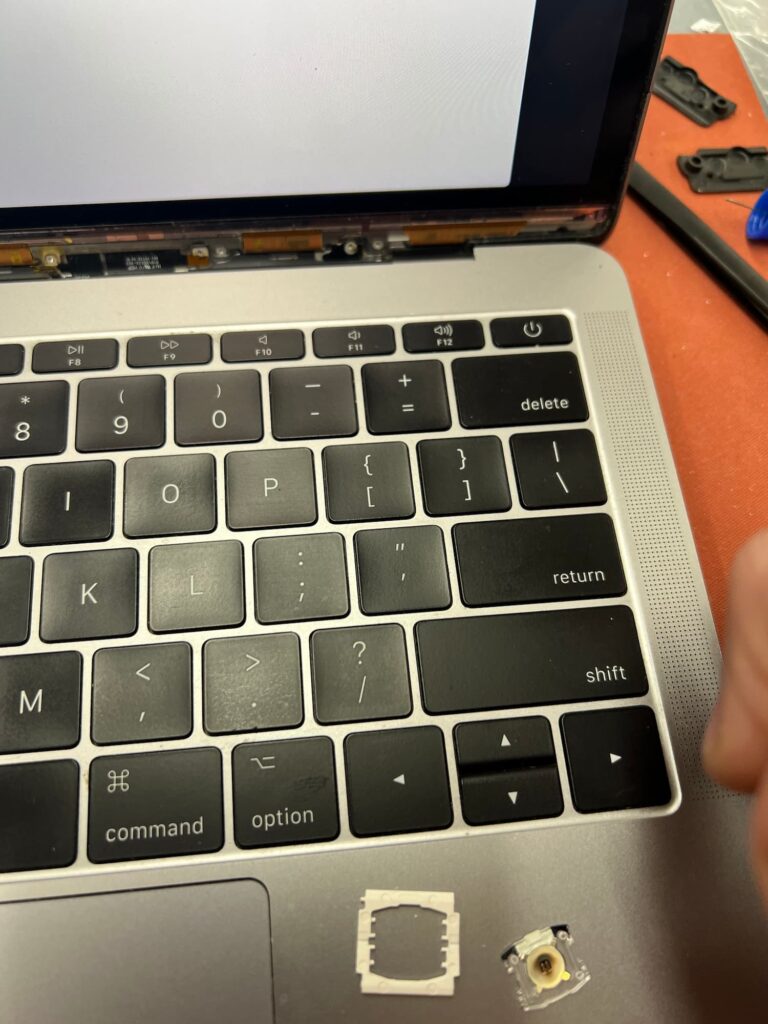
Get your Mac keyboard repaired
If you need your MacBook Pro keyboard repaired, we are happy to help! If you are local to the Philly area, just stop by our shop (no appointment necessary), and we can provide a quote for the repair. If you are outside our local area and would like to utilize our mail-in repair program, just follow the instructions here to get the process started.
As always if you have any questions at all, don’t hesitate to contact us.
