At MackTechs Manayunk, we pride ourselves on delivering reliable and efficient solutions for a wide range of iPad Pro issues. In this blog post, we will discuss a recent repair involving an iPad Pro 12.9″ 5th Gen with a cracked glass/digitizer. Join us as we explore the details of this repair, including the diagnosis process, the repair steps involved, and the seamless experience we provide to our customers.
iPad Pro Glass Repair
The iPad has a glass panel covering the LCD. This glass panel includes a digitizer that senses the input you are giving with your finger. When the glass cracks, sometimes the digitizer continues to work, and other times it stops recognizing touch properly. In this case, the screen was cracked in a way that made the digitizer not work at all. This meant the customer was not able to tap anything on the screen, making the iPad useless.
Our customer discovered our repair services through our Instagram and requested a quote for their cracked iPad Pro with the touch no longer working. They brought the iPad into our Philadelphia repair shop, and we quoted 2-3 days for the entire repair process.
Diagnosing the Issue
Once the iPad arrived to our shop, our diagnosis revealed that the cracked glass/digitizer was the culprit behind the touch responsiveness issue. Fortunately, the LCD remained undamaged, so just the glass needed to be replaced.
The diagnosis for this repair was relatively straightforward, without any unexpected complications. We quickly identified the cracked glass/digitizer as the cause of the touch issue, allowing us to proceed confidently.
We quoted a turnaround time of 2-3 days. Our goal was to ensure that the customer could regain full functionality on their iPad Pro as soon as possible.


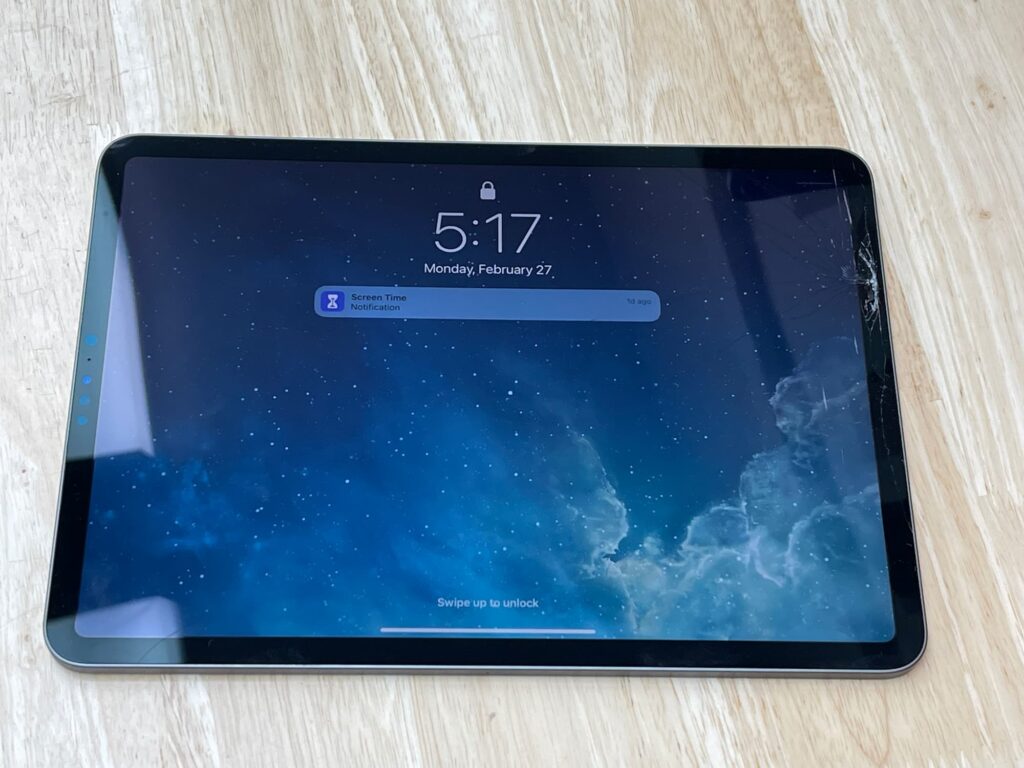

Completing the iPad Pro Repair
To complete the repair, we used an iPad Pro 12.9″ digitizer/LCD screen replacement. The following steps were taken during the repair process:
a. Heating the iPad: We heated the iPad to loosen the adhesive that attaches the screen to the aluminum housing.
b. Loosening the screen: Using a razor blade and isopropyl alcohol, we carefully worked the blade under the screen, slowly lifting it around the edges to avoid damaging the LCD or face ID components.
c. Removing the screen: Once the edges were loosened, we removed the cracked screen from the iPad.
d. Preparing the housing: We prepared the housing by removing any adhesive residue on the edges using a razor blade.
e. Transferring components: We transferred the magnets from the original screen to the new replacement screen and installed the face ID cable onto the replacement screen.
f. Installing the replacement screen: With the components in place, we installed the new screen onto the iPad.
g. Replacing cover plates: We ensured that the cover plates were properly aligned and securely in place.
h. Finalizing the repair: To help the new adhesive set up, we placed the closed iPad back on the heater.
A Successful iPad Pro Glass Repair
We are committed to delivering efficient and reliable solutions for a variety of iPad Pro issues. In the case of the iPad Pro 12.9″ 5th Gen with a cracked glass/digitizer, our straightforward diagnosis, and careful repair steps enabled us to restore touch functionality promptly. Whether you have a cracked screen, unresponsive touch, or any other iPad-related problem, you can trust us to provide effective repairs and excellent customer service.



If you find yourself in need of iPad Pro repairs, reach out to us via email or contact our dedicated support team. Let us help you regain the full functionality of your devices and ensure your technology works flawlessly once again.
We offer iPad Pro repairs at our shop in Philadelphia as well as nationwide through our mail-in repair program.
